Microphone on

Hema Nath(Presenting)

Hema Nath(Presenting)
Chat
People
IN MEETING
Contributors
3

Your name Meeting host

Hema Nath Reddy Y

Emily Brown
Meeting Details
Joining info
https://meet.google.com/mtm-nypn-nkr
Dial-In:(US) +1 535-847-3495
PIN: 487 717 754 #
More phone numbers
Copy joining info
Google Calendar attachments show up here
Activities
Featured add-ons
Install third-party add-ons to do more with meet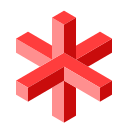
Luicdspark
Polly

Figma
Show more
Breakout rooms
Split with smaller group discussionsPolls
Get a quick pulse of the audienceQ&A
Give everyone an easy way to ask questionsWhiteboarding
Collaboratively brainstorm and sketch ideasGet add-ons
Host controls
Use these host settings to kee control of your meeting. Only hosts have access to these controls.
MEETING MODERATION
Host management
Lets you restrict what participants can do in the meeting and lets you appoing co-hosts. Learn more
LET EVERYONE
Share their screen
Send chat messages
Send reactions
Turn on their microphone
Turning this off might remove people using an outdated Meet app or non-Google meeting hardware.They can rejoin when it's turned on again.
Turn on their video
Turning this off might remove people using an outdated Meet app or non-Google meeting hardware.They can rejoin when it's turned on again.
When host management is on, breakout rooms will start with the same main room settings. Join a breakout room to customise its settings.
MEETING ACCESS
These settings also apply to future instances of this meeting.
Host must join before anyone else
Meeting access type
Attendance Tracking
Send attendance and live stream reports to the host by emailMeeting activites
Allow anyonymous questions(Q&A)
People who ask questions can hide their names from others in the call, including the hostAllow questions in livestream
This call is open to anyone
Microphone on
Camera on